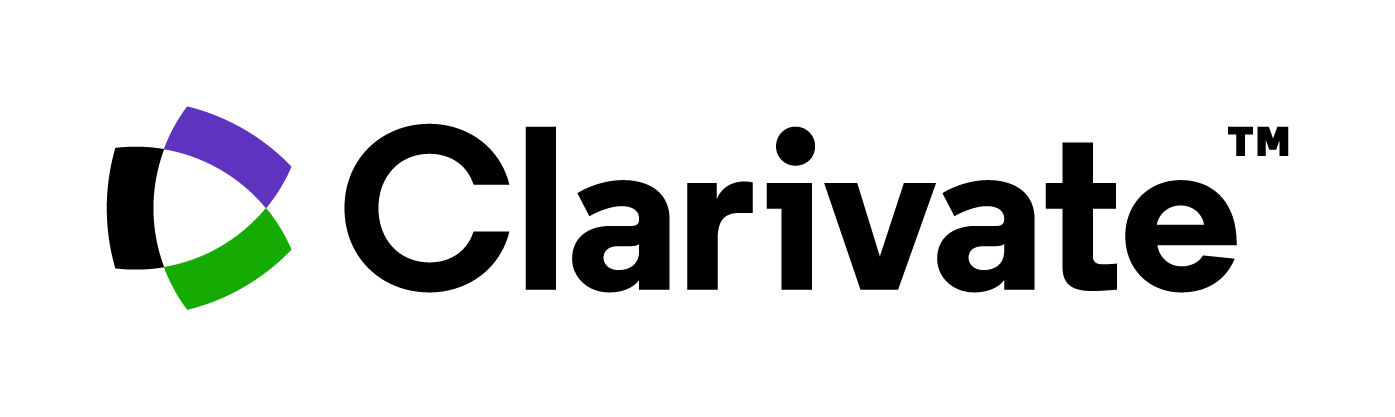
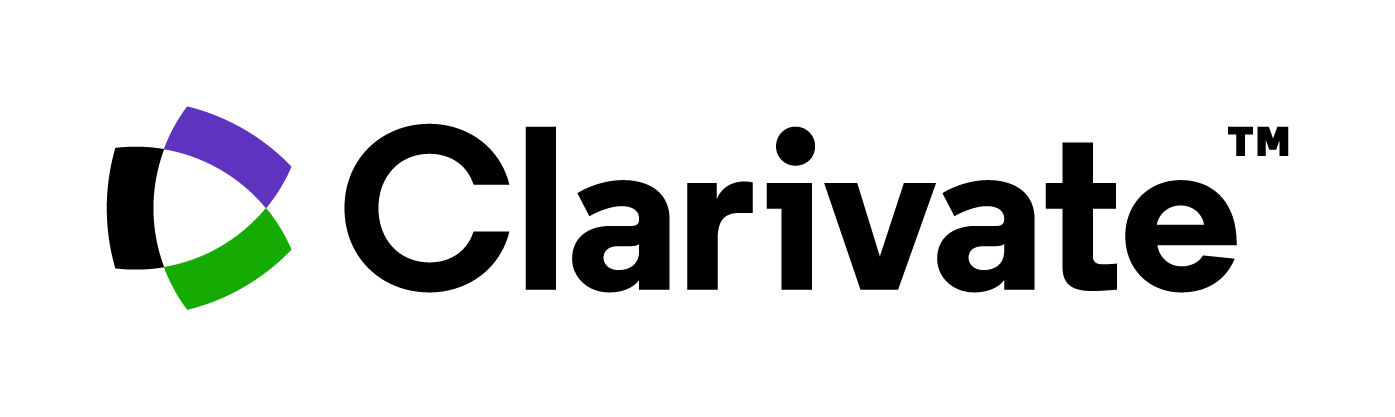 |
Multi Product Logon Version - 25.03 | |||||
Customer Support:
If you have any questions or problems, please do not hesitate to contact your local support team.
Please generate a support case at https://support.clarivate.com/s/.
If you wish to call your local support team, the numbers are listed here: https://clarivate.com/contact-us/support/.
| Login Information |
You will need to obtain a User ID and Password pair from your site administrator. When you login, you will go directly to Clarivate Web of Knowledge.
What is a User ID?
A User ID is a unique word or group of letters/numbers that can be any combination of alphanumeric characters. User IDs are case sensitive. Remember to keep both your User ID and Password in a secure, yet readily accessible, location for reference.
Password
Passwords must be a minimum of 12 alphanumeric characters (no spaces) and contain:
Example: 1sun%moon
Passwords are case-sensitive. The password cannot be the same as your username or the same as your previous 4 passwords.
Remember to keep both your User ID and Password in a secure, yet readily accessible, location for reference.
| Changing Your User ID / Password |
You can change your User ID and/or Password at any time. Changes
are effective immediately, and there is no limit to the number of times they can
be changed.
Note: This option is not meant to replace lost or forgotten User IDs and Passwords.
To change your User ID and/or Password:
Current User ID
Enter your current User ID.
New User ID
Enter a new User ID. User IDs can be any combination of alphanumeric characters. Remember to keep both your User ID and Password in a secure, yet readily accessible, location for reference.
Current Password
Enter your current Password.
New Password
Enter a new Password (follow the password rules). Remember
to keep both your User ID and Password in a secure, yet readily accessible location
for reference.